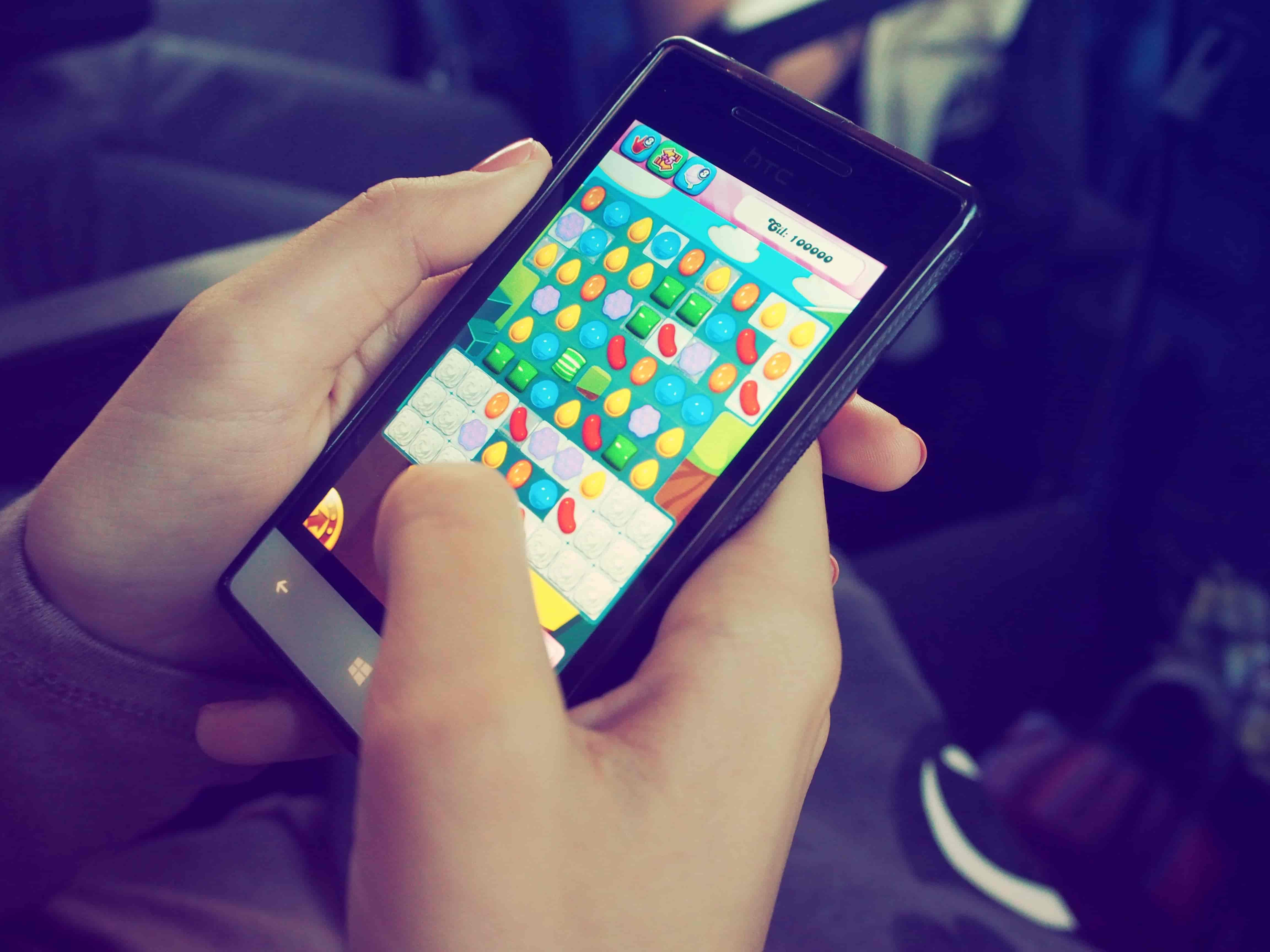excel预览快捷键操作方法_excel预览快捷键是什么
作者:98软件园小编 来源:98软件园 时间:2024-05-20 16:31:07
在电脑上进行excel表格数据整理的时候,很多情况下用户可以通过快捷键来实现一些操作,今天小编教大家excel预览快捷键是什么,操作很简单,大家跟着我的方法来操作吧。
解决方法:
1.双击excel文件。

2.打开excel文件。

3.输入内容。

4.首先按ctrl+p打印预览。

5.也可以按Ctrl+F2打印预览。

6.最后对文件进行保存操作。

以上就是关于excel预览快捷键操作方法的全部内容,碰到同样情况的朋友们赶紧参照小编的方法来操作吧,希望能够对大家有所帮助。